TopSKY Airlines
STANDARD OPERATING PROCEDURES
¶ 1. Recruitment and general rules
¶ 1.1 TopSKY Airlines and TopSKY Airlines Academy
Before joining our main airline, TopSKY Airlines "TKY", make sure that you do not need to undergo training at our training center, TopSKY Airlines Academy "TKF". Currently, our flight recording system (ACARS) is the Newsky system.
- Recruitment and general rules 1.1 TopSKY Airlines and TopSKY Airlines Academy Before joining our main airline, TopSKY Airlines "TKY", make sure that you do not need to undergo training at our training center, TopSKY Airlines Academy "TKF". Currently, our flight recording system (ACARS) is the Newsky system.
If you are a new pilot on Newsky (your personal rating is less than 8.0 points and you have not completed a minimum of 4 flights in this system), we invite you to TopSKY Airlines Academy "TKF".
You will complete the "ATPL TRAINING" course (for MEDIUM or HEAVY aircraft) consisting of 4 flights (minimum rating for each leg is 8.0 points). You will receive an ATPL badge and move on to the main TopSKY Airlines line.
- You will receive an ATPL badge and move on to the main TopSKY Airlines line. If you are familiar with the Newsky system (you have completed at least 4 flights and your personal rating is at least 8.0 points), you are welcome to join our main airline TopSKY Airlines immediately.
Pilots who do not maintain an average rating of 8.0 points may be suspended from TopSKY Airlines and asked to complete several flights at our training center, TopSKY Airlines Academy, to check and improve their skills
→ The full training includes completing one of two tours.
→ Each tour consists of four flights that must be completed in a specific order.
Successfully completing the training requires completing a minimum of 4 flights with a rating higher than 8.0.
If you have just joined our airline, you are required to make your first flight within two weeks. If you do not make this flight, your account will be deleted.
¶ 1.2 Discord
If you have joined our airline, we recommend that you join our DISCORD
After reading the rules, send message on general channel or to one of our moderators, to receive TopSKY Pilot role. In the message, specify the name you use in the Newsky system.
Once you get the role of TopSKY Pilot, you will get access to channels dedicated to pilots of our airline.
On the discord you will find some additional things or information. We strongly recommend you to join our community and integrate with other pilots.
¶ 1.3 Performing flights
Each pilot is required to make at least one flight in a period of 30 days.
Failure to make a flight within this period will lead to suspension of the account for 2 weeks..
After making a request and unlocking your account, you must make a flight within 7 days. If you do not make any flight, your account will be removed from our TopSKY Airlines.
What to do if your account has been suspended and you want to make a flight once your account is suspended?
Contact us via Newsky message system or send ticker via DISCORD . Channel is called : ❓topsky-pomoc.
Alternatively you could send e-mail to [email protected]
¶ 1.4 Performing flights on VATSIM / IVAO
When you are flying on a network Vatsim / Ivao under the callsign TKY (TopSKY), you are representative of our airline. So please behave culturally and follow the rules on these networks.
Remember, that even in the absence of ATC, you are obliged to use UNICOM on frequency 122.800 in case another pilot is in your area. (e.g. flying to the airport from which you will be taking off, etc…)
We herbly ask to fill /RMK in the flight plan with following:
/RMK:
→ For passenger flight TopSKY Airlines (TKY): CALLSIGN = TOPSKY // VISIT US AT TOP-SKY.EU
→ For cargo flight TopSKY Cargo (TKY): CALLSIGN = TOPSKY CARGO // VISIT US AT TOP-SKY.EU
We are temporarily suspending callsign TKF. So when you are flying CARGO flights, please fly as TKY and enter appropriate REMARKS.
¶ 1.5 Flights with rating 5.0 or less
If you are flying in our main airline TopSKY Airlines “TKY” and you happen to have a flight with a rating of 5.0 or less, and you want this flight to be removed, please contact us within an hour after the flight (landing/crash).
Please send ticket via DISCORD: ❓topsky-pomoc or via Newsky message system.
In the message state the reason for such a low rating for the flight.
T K B W W L (TopSKYowa Komisja Badania Wirtualnych Wypadków Lotniczych) [English TopSKY Virtual Aircraft Accident Investigation Committee] will analyze your flight and make a decision and give you recommendations.
Due to the limited number of flights that we can delete, we will not always be able to delete your flight. The person checking your ticket will let you know if this is possible.
¶ 1.6 Obligation to cancel a booked flight
When booking a flight, passengers buy tickets. If, for any reason, you can't perform that flight, it is very important that you CANCEL it. If you fail to cancel, the airline will pay a financial penalty as compensation to passengers.
You must cancel your flight no later than one hour after the scheduled departure time!!
¶ 1.7 Pilot rating
Our airline has requirements for individual pilot evaluation in order to improve the quality of services.
In order to keep the job, we require the pilot's rating to be at least 8.0 or more points in the Newsky system.
You can check your rating in the Topsky Airline, by clicking on your profile on Newsky.
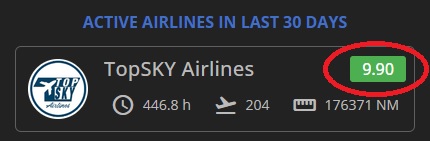
If your rating falls below an average of 8.0, you may be suspended from flying in TopSKY Airlines. In this case, we will move you to the TopSKY Academy, where you will be able to improve your flying skills, after which your progress will be checked.
¶ 2. Rating System
¶ 2.1 Closing the flight before landing
Closing a flight in the Newsky system before landing, will result in immediate deletion of that flight. This can be useful in the event of an emergency, simulator crash or other factor causing problems to continue flight.
¶ 2.2 Abandoned flight
If for some reason Pilot is unable to make the booked flight in the system, he must remove it no later than 60 minutes after departure time. Otherwise, the flight will be considered abandoned and will result in a financial penalty for the airline.
Penalty will not be charged if the Pilot start the flight in Newsky system. That's mean, this flight will not be considered as abandoned. This is helpful in case of repeated CTDs, or other private reasons like power outages.
¶ 2.3 EMERGENCY
This option was added to handle emergency situations. Declaring emergency allows to try out your skills without risking your rating as emergency flights don't count towards airline's or pilot's average.
Declaring emergency zeros out financial report meaning there will be no penalties, revenue or expenses. Flight balance will be 0.
¶ 2.3.1 Aircraft crash
If no emergency was declared and aircraft landed with:
- touch down force greater than 3Gs or rate greater than 2000 ft/min
- bank angle greater than 20° either way
- pitch higher than 20° up or lower than 3° down (nose wheel landing)
- positive vertical rate
it will be considered a crash landing with total loss of the aircraft. Flight score will be zeroed and 1mln$ penalty will be applied.
¶ 2.4 Cheating system
If any cheating is detected that flight will be zeroed. It means that no rating will be given, no money earned and flight will not be counted in any statistics.
Instead of rating, you will see this:

- Aircraft change: As soon as flight is started no change to the aircraft type is allowed.
- Time acceleration: Time acceleration is banned and will be treaded as cheat, in which case it will result in proportionally reduced revenue. There is a tolerance build in for that so do not fear any short accidental time acceleration.
- Teleport and slew mode: Moving your aircraft is allowed only on ground. Any unnatural movement in the air will cause flight to be zeroed.
- Midair refueling: You can't refuel mid air, you are not Air Force One! In case you miscalculated your fuel or it suddenly disappeared treat is as an emergency or find nearby airport to land.
- Midair ZFW change: You can't drop items from your plane so your Zero Fuel Weight (ZFW) should never change when airborne.
¶ 2.5 Taxiing through the airport
The maximum speed allowed during taxiing is 30 knots (KT).
It is recommended not to exceed 35% of N1.
¶ 2.6 Landing
If this is not regulated in any way by documents published by the airport authorities, we recommend that you start configuring the aircraft no later than:
- 12 nm from the threshold of the runway for precision approaches (ILS)
- 15 nm from the threshold of the runway for non-precision approaches (VOR, RNAV, VISIAL)
Minimum height for full landing configuration for IMC (Instrument Meteorological Conditions) is 1000ft above runway elevation. [look rules 4.4]
Minimum height for full landing configuration for VMC (Visual Meteorological Conditions) is 1000ft above runway elevation. [look rules 4.4]
!!! The priority of any landing, is to land the aircraft safely in the touchdown zone and centerline !!!
Next, we take into account the force with which the aircraft touches the runway.
After landing, we can exit the runway using Rapid Exit Taxiway (RET) at a speed of no more than 50 knots (kt).
¶ 3. The basics of aviaction
¶ 3.1 Altimeter
Correct altimeter setting is important for valid altitude reading. Tolerance of +-2mb is accepted on takeoff and landing (to account for live weather update) and +-1mb for cruise standard QNH of 1013mb/29.92inHg.
¶ 3.2 NAV lights
Navigation lights or position lights (green/red on wings and white on the tail) are used whenever electrical power is on in the aircraft. Newsky requires them whenever aircraft is moving.
¶ 3.3 BEACON lights - Światła ostrzegawcze, antykolizyjne
Beacon lights or Anti collision lights (red blinking beacon no top and bottom of the aircraft) is a signal to ground crews that it's unsafe to approach the aircraft. Newsky requires this light to be on when aircraft is moving or any of the engines is running.
¶ 3.4 STROBE lights - Światła stroboskopowe
Strobe lights or sometimes called high intensity lights (white blinking lights on wings and tail) are required on runways (even when crossing) and in the air at all times. Newsky requires it to be on when in the air.
¶ 3.5 LANDING lights - Światła lądowania
Landing lights must be turned ON while entering runway, and keep turned ON up to FL100. You should turn off landing lights no later than FL120 to avoid penalty. It is recomended to turn on/off landing lights around FL100.
If using hardware panels (or any hardware assignment software like SPAD.neXt) you are responsible for proper assignment of buttons, toggles, rotaries and levers. MSFS default assigned functions need to be removed if not used because MSFS will always prioritize hardware controls over virtual cockpit buttons and toggles. In case of some advanced aircraft (like PMDG or Fenix) real simulator state of lights or altimeter (reported to Newsky) may be different to what's shown by the aircraft on displays and outside model. Always test panel assignments using Newsky Sim Data window (to open hold CTRL key and left click on round Newsky icon in top left corner of the app window).
¶ 3.6 Stall and Overspeed
Both of these conditions are extremely dangerous. While there is no tolerance for stall condition and Newsky will penalize every second of it we recognize that in cruise sudden change of live weather can cause short overspeed, therefore tolerance of 30 seconds in total was introduced.
¶ 3.7 Max and min G forces
These are not the min/max design forces of the airframe. This rating refers to passenger comfort and safety. Allowed G force range in real life is usually 0.5-1.5 Gs but in Newsky we took a little more lenient approach and allowed range is 0 to 2.0 Gs. Exceeding these values in normal stable flight is very unlikely.
Stall, overspeed and G force checks are inhibited for 60 seconds after wind shear detection.
¶ 4. How to avoid penalties
¶ 4.1 Najczęściej popełniane błędy
Takeoff is the most intense moment of flight, second only to Landing. It's very easy to make mistakes in that time and we are here to explain and help you avoid them in future!
¶ 4.2 Early or delayed departure
As time is very important in aviation Newsky requires pilot's to depart within +-15 minutes from planned departure time. Every minute beyond that will be penalized with 0.05 point and 0.50$ per passenger.
To take off as planned, two conditions must be met simultaneously:
- at least one engine must be started up (fuel flow to the engine)
- the aircraft must be moving at a speed of at least 1kt (starting from a stand or starting to push off
¶ 4.3 Gear retraction
Gear should be retracted immediately after "positive rate" call out. In practice this means as soon as we are sure aircraft is safely climbing. Newsky allows gear to stay down for up to 15s after liftoff - above that penalties will be applied. This of course does not apply to aircraft with non-retractable gear.
¶ 4.4 Late configuration
Full landing configuration (flaps position and gear extended) is required below altitude set to 1000 ft above landing runway. Any change to that configuration below this altitude will result in penalty.
Late configuration does not apply to General Aviation aircraft where it can be normal to extend final flaps low over the airport
Late configuration will not be penalised if Go Around is detected even if wheels touch the ground
The aircraft should be stabilized at 1000ft while on final approach to airport. . Any change of flaps/gear or excessive speed below will result in penalties.
¶ 4.5 Crosswind and tailwind component
Each aircraft has maximum component values for tail and side wind. If that values are exceeded takeoff or landing is considered as dangerous and will be penalized.
¶ 4.6 MTOW/MLW exceeded
Every aircraft has MTOW (Maximum Takeoff Weight) and MLW (Maximum Landing Weight). These are design weights and under no circumstances can be exceeded so avoid overloading your aircraft!
Check the weight of the aircraft before takeoff and landing. You can find maximum aircraft weights in the flight plan generated by SimBrief.
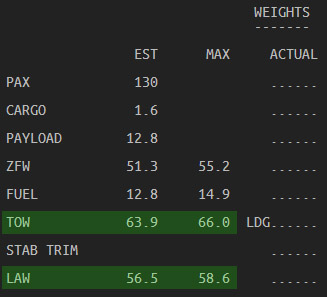
¶ 4.7 Incorrect flaps
Correct flaps setting must be used during takeoff and landing. Not every flaps are suitable for both maneuvers.
Here are 2 examples:
- AIRBUS A320 can takeoff using flaps 1+F, 2 and 3 but can land using 3 or FULL.
- BOEING 737 can takeoff using flaps 1, 5, 10, 15, 25 (with short runway performance kit), but can land using 30 or 40.
¶ 4.8 Tail or wing strike
Occurs when part of aircraft fuselage or engine comes into contact with ground. This is a very serious incident resulting in costly damage to the aircraft. To avoid it keep your rotation rate low (around 2-3 deg/s) on takeoff and avoid aggressive flare on landing while keeping wings level at all times. See the video below for more in depth info from a real world pilot!
¶ 4.9 Unstable approach
Every approach must be stable below certain altitude above runway.
For General Aviation that's 50ft, for small aircraft type it's 200ft, for medium 300ft and for large 400ft above runway elevation.
Stable approach means that aircraft is in landing configuration, on runway extended centerline and on proper descent profile. Newsky considers approach to be stable if bank angle stays under 20° and vertical speed is within 0 to -1500 feet per minute. Anything beyond that requires pilot to go around and attempt another landing.
If these values are exceeded, the pilot must perform go-around and make another landing attempt.
Unstable approach will not be penalized if Go Around is detected even if wheels touch the ground
¶ 4.10 Runway excursion
Veering of runway during takeoff or landing is extremely dangerous. Newsky uses time to determine if aircraft is during takeoff or landing roll based on touch down/lift off ground speed. Formula is GS/10 in seconds so 120KT GS on landing gives 12s.
¶ 4.11 Speeding when vacating runway
Vacating runway with ground speed higher than 50KT will result in penalty based on how fast you were going. You can vacate runway with a maximum of 50 KT using Rapid Exit Taxiways and should never exceed 20KT in case of more popular 90 degree turnoffs.
¶ 4.12 Off centerline
Accepted deviation from runway centerline is 4m during takeoff and landing for maximum rating. Accepted value becomes 8m in case of challenging conditions (when crosswind component is >=10KT or runway is wet, covered with snow or ice).
Centerline deviation will not be penalized if Go Around is detected
¶ 4.13 Long and short landing
Every commercial runway has TDZ (Touch Down Zone) markings like the image below. Any landing between 25% and 75% of TDZ (green marked range) is considered perfect. Landings beyond that (even if still within TDZ) or before runway threshold are considered dangerous. Newsky accounts for bounces, meaning a bounced landings may count as long landing if last touchdown was too far down the runway.

Newsky uses special formula to determine TDZ based on runway length. Table below gives rough idea of TDZ length.
Long and short landing does not apply to General Aviation aircraft where it is quite normal to extend landing on long commercial runways to expedite vacation or to land short on challanging small airports
Long and short landing will not be penalized if Go Around is detected
| Runway (m) | TDZ(m) |
| 1000 | 485 |
| 1500 | 650 |
| 2000 | 765 |
| 2500 | 850 |
| 3000 | 910 |
| 3500 | 960 |
| 4000 | 1000 |
| 4500 | 1050 |
¶ 4.14 Fuel used below estimated minimum
Due to simulator features like "Infinite fuel" or aircraft bugs Newsky must check used fuel against a conservative estimate based on aircraft type. If used fuel reported is lower then the estimate then the estimate will be used instead.
¶ 4.15 Insufficient fuel reserves
If you land with less than 25 minutes of fuel or less than 90% of reserves calculated in OFP it is considered you did not manage your fuel correctly and there was not enough fuel in case of a go around. In case of landing with less than reserve fuel an emergency should be declared saving you one point on the rating.
¶ 4.16 Landing rate
Contrary to most ACARS systems Newsky uses touch down force (measures as multitude of G) to evaluate landings rather than vertical speed measured in ft/min. Reason behind that is passengers and aircraft fuselage are affected by forces not speeds. Further more from all supported simulators only MSFS provides reliable vertical speed reading for touchdown and our aim is to support all simulators equally.
With that out of the way let's discuss what is considered good touch down. Table below explains each landing rating for normal or challenging conditions (when crosswind component is >=10KT or runway is wet, covered with snow or ice). Score for landing is interpolated through the ranges.
¶ 4.16.1 Landing G ranges
| Ocena | Normalna pogoda [normal] |
Zła pogoda [challenging] | Opis |
|
Greased |
<=1.05 |
<=1.10 |
Butter, silk, smooth operator… Whatever you call it it's bad! Such soft landing may delay activation of ground spoilers, auto brakes, or thrust reverses. Furtherore it promotes floating over runway increasing risk of long landing and extended touch down time more wear on tires. Try to avoid greasing your landings. |
|
Great |
1.05- 1.3 |
1.10-1.50 |
Perfect touch down. Smooth, controlled and comfortable yet firm enough to activate all systems and avoid unnecessary wear and tear. |
|
Average |
1.3-1.60 |
1.5-2.00 |
Not great, not terrible. Average. Nothing special. |
|
Uncomfortable |
1.6-2.00 |
1.80-2.20 |
Some passengers complained. It was safe but certain Irish airline comes to their mind |
|
Hard |
2.00-2.20 |
2.00-2.20 |
That one passengers will remember for some time. Nothing they'd want to repeat. |
|
Bad |
2.20-2.50 |
2.20-2.50 |
That one your aircraft will remember for some time when it's undergoing checks. |
|
Terrible |
>2.50 |
>2.50 |
Well... Keep practicing?! |
Based on https://wiki.newsky.app/en/flight/rating-system ~ Author: Robsonツ
¶ 5. Information for pilots
¶ 5.1 How to pass leg in tour and get award
In the description of each tour you can find out required number of flight rating to pass the leg.
Most tours created before 25.03.2023 require a minimum score of 6.0 points. Tours created after 25.03.2023 will require a minimum of 7.0 points.
There may be exceptions for some special tours.
¶ 5.2 Cost Index
- CI 30 - passenger flights (MEDIUM)
- CI 40 - passenger flights (HEAVY)
- CI 15 - cargo flights
¶ 5.3 Seat Belts
- CLIMBING: If weather conditions permit, we recommend that the SEAT BELT SIGN be turned off with the FL100.
- DESCENDING: If weather conditions are good, we recommend turning on the SEAT BELT SIGN only at FL170.
The final decision is made by pilot flying.
¶
5.3 NOTAMS
NOTAM: TKY-100-NT
Date: 10.02.2024 - until further notice
Prohibition of flights over the territory of Russia and Belarus
Due to the current political situation, we are introducing a ban on flights over the territory of Russia and Belarus. This decision is intended to ensure the safety of passengers and flight crews. Please respect this ban until further notice.
NOTE! Failure to comply with the ban will result in suspension from the line for a period of one week.